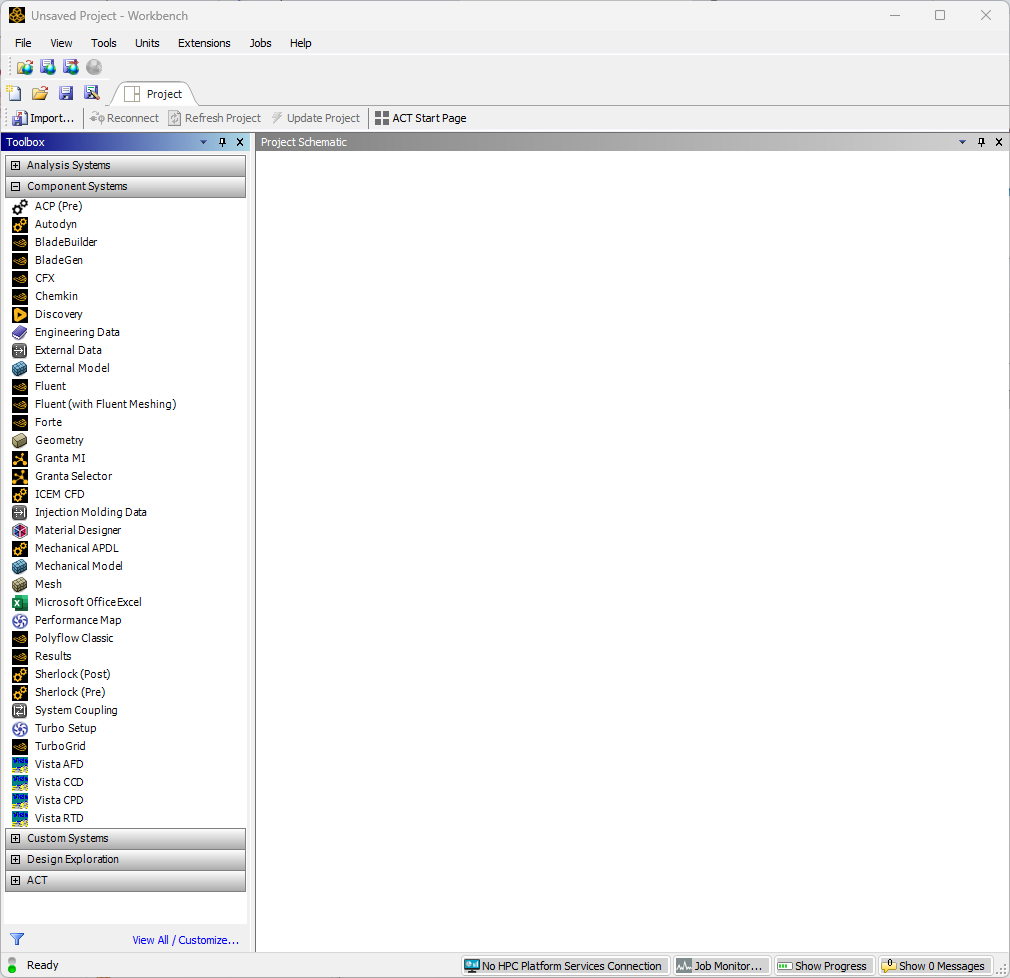The .ISO images for the installation of ANSYS 2025R1 for Windows64 (Linux version is available upon request) are available at:
https://stream.dia.units.it/video/download/ansys/download.php
On the same page, at the left, the license server data, which will be entered during installation. If you are unable to access, write to me (preferably from the institutional email address), indicating Name, Surname and Matricola.
If a previous version of ANSYS has already been installed (but NOT the ANSYS Student version which can be downloaded for free from the ANSYS website!) it is not necessary to proceed with the update.
Once installed, you can verify that the installation was successful by starting Workbench (All Apps -> ANSYS 2025 R1 -> Workbench 2025 R1). The screen (Analysis Systems) should be similar/equal to the following:
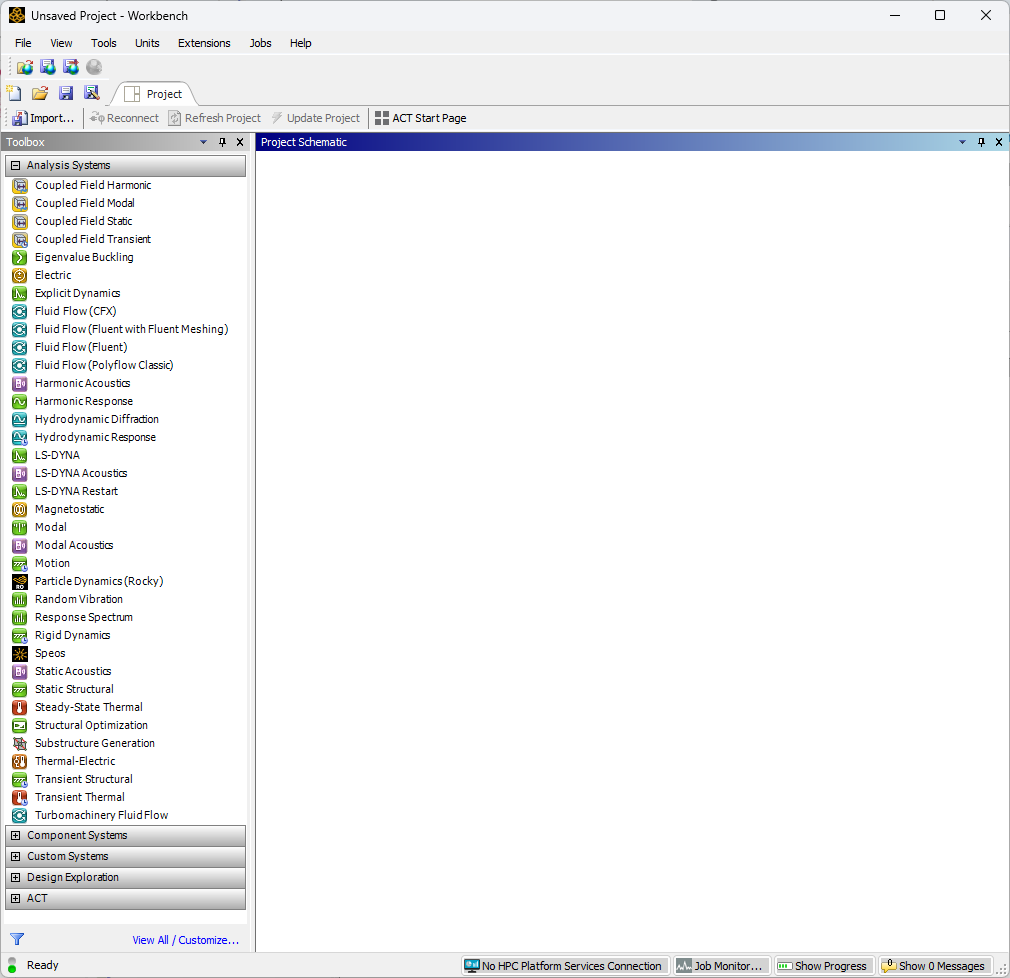
Additionally, if you click on Component Systems in the Workbench left list, the screen should look like this: